Outlook Calendars for Confluence – work smarter, not harder
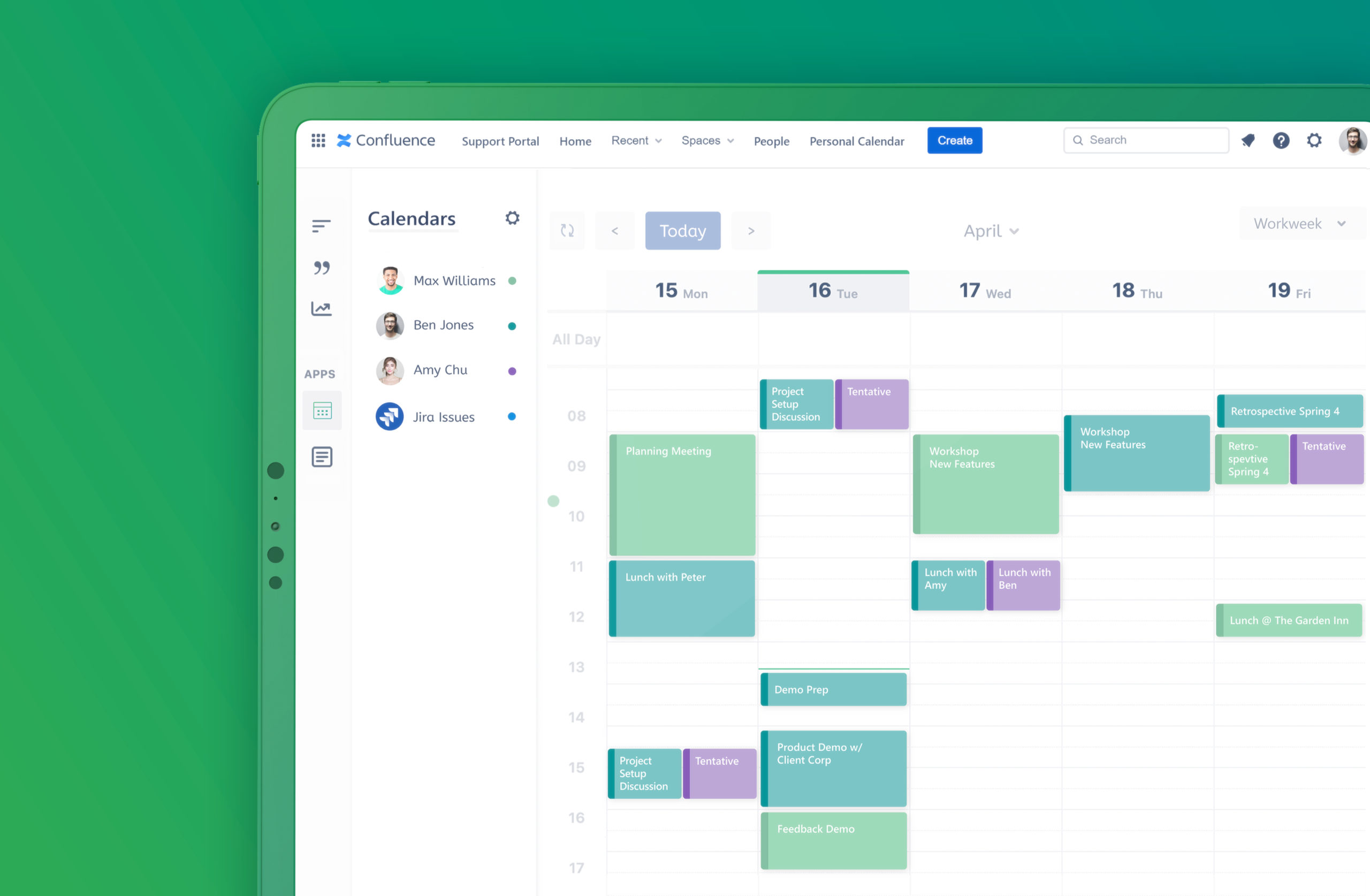
Work smarter with Outlook calendars in Confluence: Save time and optimize your calendar use cases.
Outlook Calendars for Confluence – Say goodbye to duplicate calendar management
Teams that work with separate calendars in Confluence and Microsoft 365 often face the problem of duplicate calendar management: Team members need to maintain and update multiple calendars in separate tools, which is time consuming and annoying.
Don’t waste unnecessary time on micro-planning! Work smarter with a Confluence calendar that reliably updates your data in real time. Outlook Calendars for Confluence is based on Microsoft 365, so all of your calendar data is stored in just one place and fully integrated with all your Office products like Microsoft Teams. Let’s see how smoothly your Confluence calendars can support you and your team in your day-to-day work.
Outlook Calendars for Confluence – 4 use cases to inspire you
Here are a few examples: There are many ways to use calendars, and you can make the most of your team’s calendars by working smart. Get an overview of holidays, events, birthdays etc. and share everything with the whole team. Plan your projects centrally and give your team the access they need.
Use case: Vacation leave
Planning vacation leave should be fun, but corporate structures can make it a hassle. Holiday or vacation calendars are usually managed centrally by HR or a designated manager. Even though this seems like a standard workflow, the calendar data is often secluded in a separate data silo and is not available for project management. Microsoft 365 gives you access to this well managed data, and you can even add it to your project–specific Confluence pages. Just add the calendar macro, choose the relevant holiday calendars in Outlook, and then give your team access to the holiday calendar in Confluence. The dates are neatly displayed, and your team can easily see who has leave and who doesn’t.
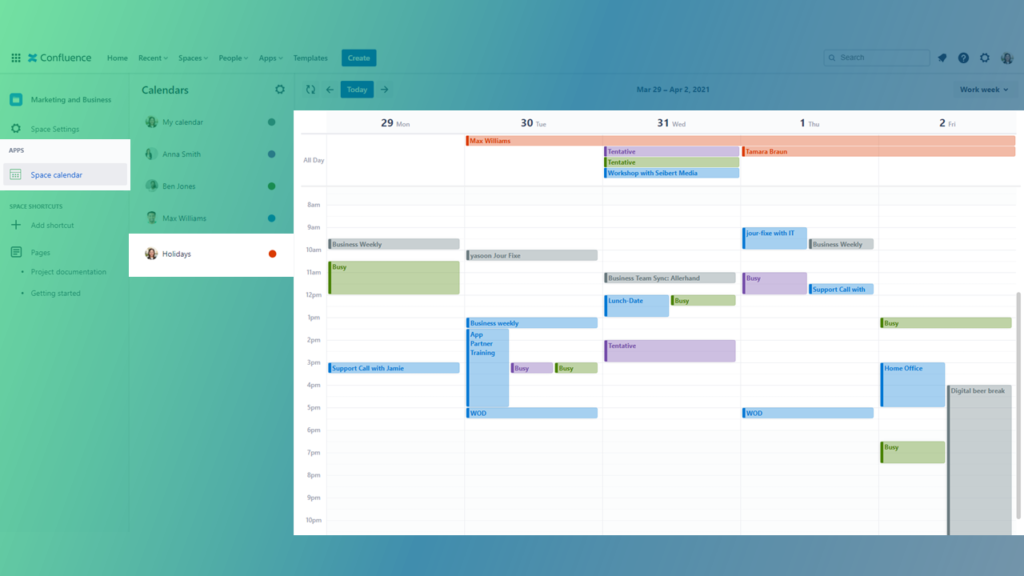
The calendars are reliable and always up-to-date, as they are based on your Microsoft 365 Outlook calendars. The overview of leave dates comes in handy if you need to check potential dependencies or just want to know who is available at a given time. Now everyone can enjoy their vacation!
Use case: Service and support
Time management is key for service and support. What is the team’s current workload? Are there any unassigned support tickets? Are there support tickets with upcoming, critical due dates? All those dates are usually saved in Jira. Support or executive managers might also use Outlook to communicate with customers and colleagues. Many companies and teams also organize their schedules and appointments natively in Outlook. Once again, this means different data silos and sources of information (Jira and Outlook). Outlook Calendars for Confluence lets you combine the data and share everything in a team calendar.
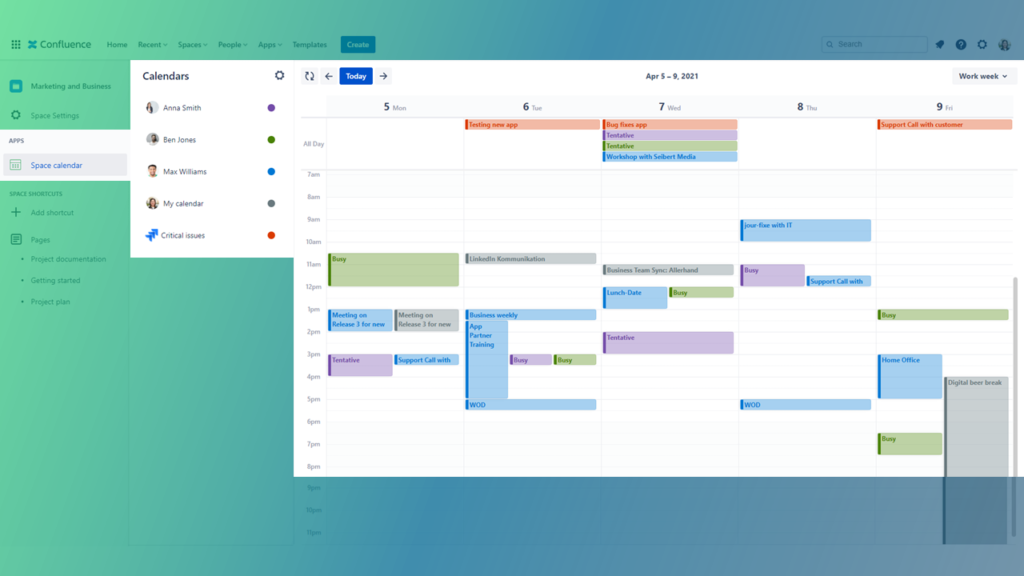
Combining Jira issue dates and Outlook calendar information is a game-changer for teams that collaborate frequently. It saves time by showing what is most important and which team member can solve the issue fastest. And now we’re working smarter, not harder.
Use case: IT project planning
A Confluence space or page is really useful for IT project planning. The visual timeline is a major benefit, especially working in IT projects. Confluence calendars translate abstract planning dates into a neat visual overview. By adding accurate calendar data, your Confluence page reveals potential dependencies, gives individuals clarity on how they can plan their activities and shows how and when things can be built.

Give IT management all the information they need for an overview of the team members’ current capacities in Confluence. Share information about relevant Jira dates to monitor upcoming milestones. And let your team members access and align their personal dates with overall project dates.
Calendars synced across tools using other apps are not always up-to-date, because the data is not exchanged in real time. Especially in IT project planning, managers need reliable data to plan efficiently. Now they don’t have to switch between programs or even copy and paste information from one tool to the other. That means no information is lost on the way.
Bonus use case: Work smarter with Microsoft Teams calendars in Confluence
At yasoon, we mainly use Microsoft Teams to stay organized and work together on a daily basis. We use Microsoft Teams channel calendars to plan our daily meetups in specific teams (via the native ‘Channel calendar’ tab). A centrally managed calendar in Microsoft Teams makes collaborating across teams very easy, because you don’t have to add people to meetings and appointments separately.
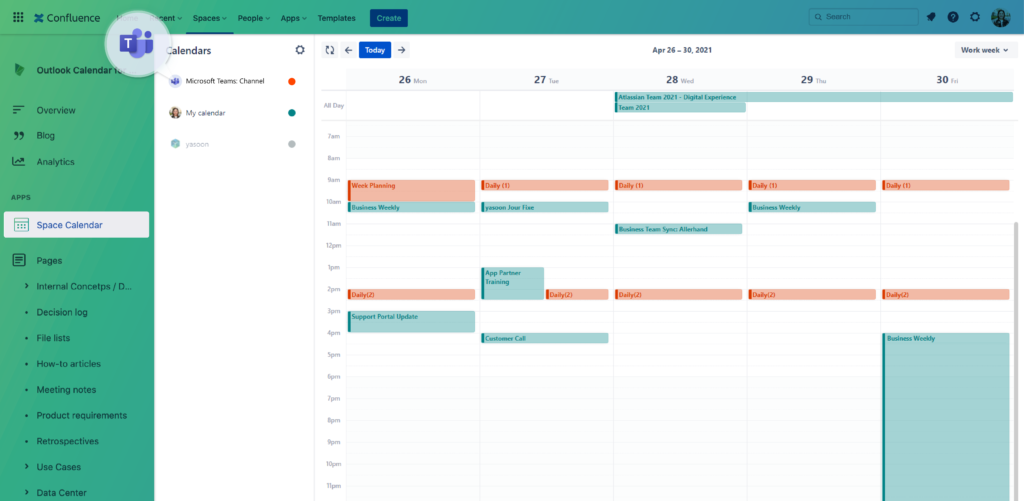
All our calendar data is visible in Confluence, in real time and without duplicate calendar management. Our development team enjoys seeing all project related appointments in Confluence. This helps us to stay on track, and might help you, too!
Outlook Calendars for Confluence – Feedback is always welcome
As you can see, we’re excited to keep working on your calendar experience and responding to your feedback. Feel free to leave a review if you are already using Outlook Calendars for Confluence. We appreciate all reviews.
Outlook Calendars for Confluence – Do you need more information?
Learn about the main use cases of Outlook Calendars for Confluence: use cases support portal
See why Atlassian moved their Team Calendars to Confluence Premium: Make standard your premium
Compare Team Calendars vs. Outlook Calendars for Confluence and the respective prices: yasoon support portal
Do you have a specific question? We’ll be happy to help: Book a demo